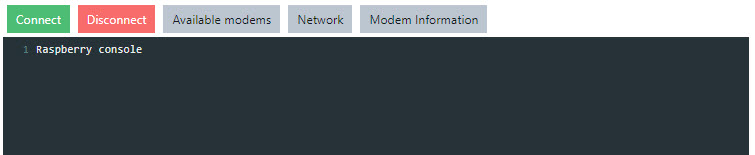Cell Modem
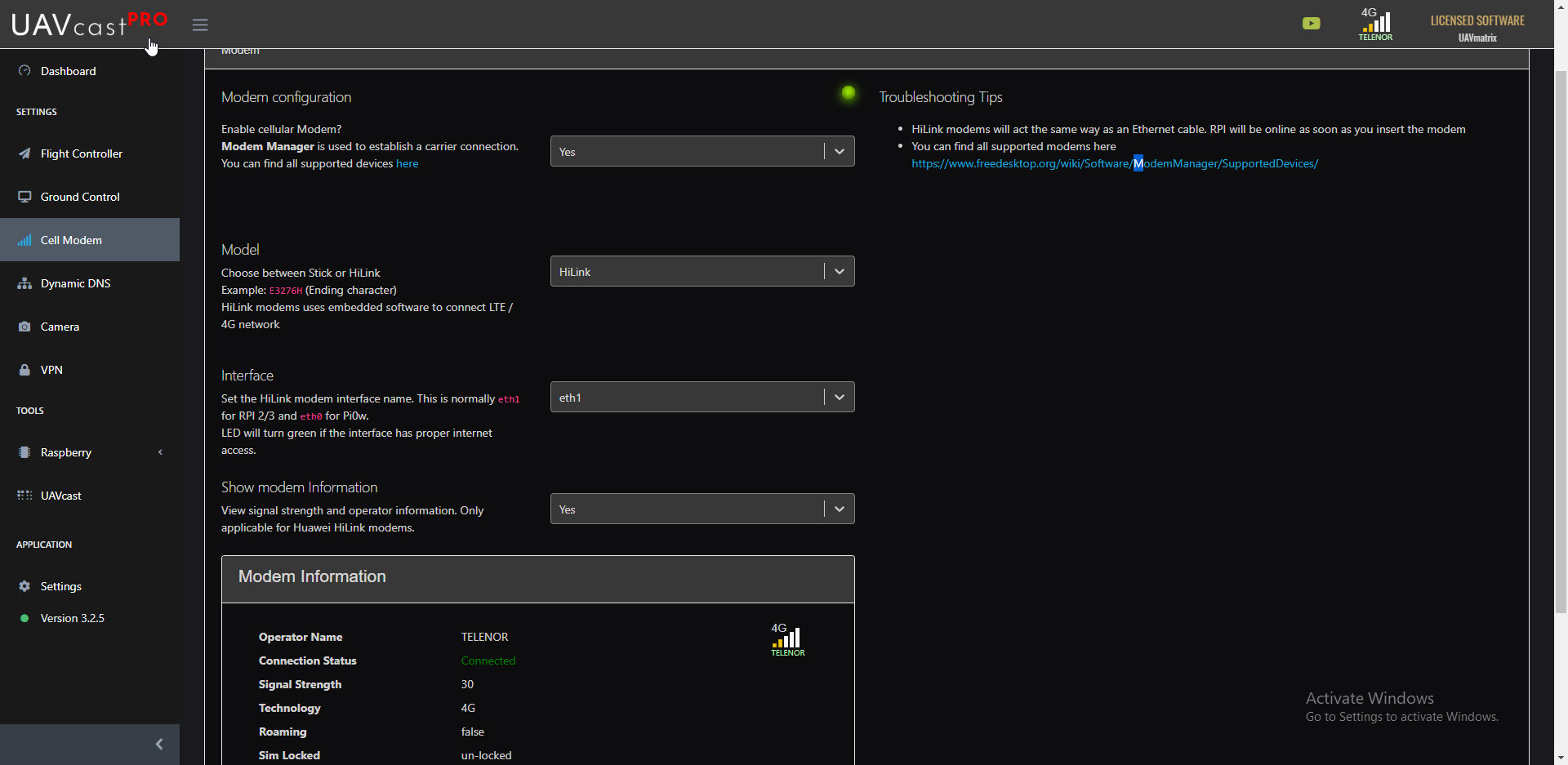
Warning
Do not enable modem in UAVcast if you are using HiLink modem. These modems uses embedded connection software.
Make sure you are using a supported modem https://www.freedesktop.org/wiki/Software/ModemManager/SupportedDevices/
E3372S or E3372H, has proven to be a good modem for these types of application.
Model¶
- Options:
Stick, HiLink
Select if your modem is in stick or Hilink mode. Read the end character in the model name. Example: E3276H is a Hilink and E3276S is a stick modem. Read more on HiLink and Stick modems here Hardware/modem
Use Modem Manager¶
- Default value:
No
UAVcast uses Network Manager to create the GSM connection provided by Modem Manager. However, on some modems this wont work. This option force the connection to be established by Modem Manager only. It's recommended to restart RPI if you change this option.
Interface¶
- Default value:
- RPI 2/3: Hilink:
eth1, Stick:wwan0 - RPI Pi0w: Hilink:
eth0, Stick:wwan0
- RPI 2/3: Hilink:
Set the Stick or Hilink modem interface name.
LED will turn green if the interface has proper internet access.
Access Point Name (APN)¶
- Default value:
internet
This value is operator specific. If you don't know yours, then contact your cell operator and ask for a proper APN name. Operators normally have several different APN names. You can find more information here https://en.wikipedia.org/wiki/Access_Point_Name
Modem Address¶
- Default value:
cdc-wdm0
This is the intenral address for your USB modem, and in most cases cdc-wdm0
However, some modems uses different address. If the above don't work, then you could try ttyUSB0 or ttyUSB1
Username¶
- Default value:
blank
Most carriers don't require any username or password, but some might. This is operator specific. Contact your cell operator and ask for username if you encounter any issues.
Password¶
- Default value:
blank
Most carriers don't require any username or password, but some might. This is operator specific. Contact your cell operator and ask for Password if you encounter any issues.
Pin¶
- Default value:
blank
Your simcard Pin Code. It's recommended to disable the pin to get faster connection on startup.
ModemInformation¶
 You will be able to see general information from your modem. This will only work for some Huawei modems.
You will be able to see general information from your modem. This will only work for some Huawei modems.
Validate Connection¶
When all parameters are correctly set, then press the connect button to test the connection.