Application
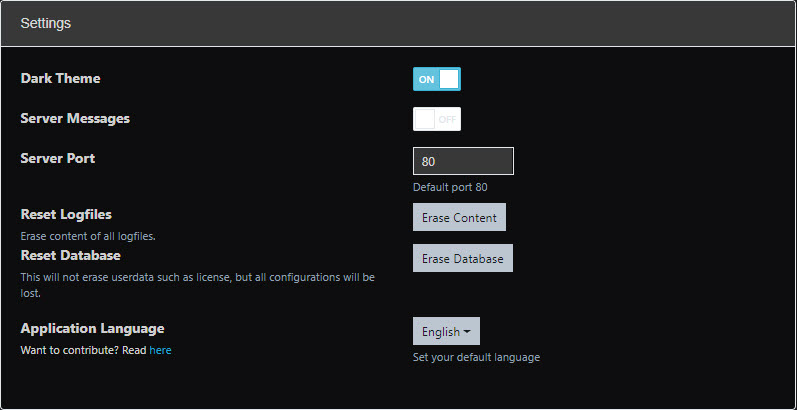
Dark Theme¶
Dark mode can be enabled from the settings page.
Server messages¶
This will allow UAVcast to populate a notification card when server notice an error.
Messages:
- Power (undervoltage detection)
- CPU throttling due to undervoltage or high load.
Server Port¶
You are able to change the access port for uavcast from the default port of 80.
Reset Logfiles¶
Each function in UAVcast stores all operations to logfiles, and to start on a fresh file you can reset them here.
Reset Database¶
Delete all configuration you have made in uavcast. User data will NOT be deleted!
Alternate Languages¶
Select a prefered lanuage.
- English
- Simplified Chinese
- Turkish
- Spanish
- Russian
- Polish
- Dutch
- Italien
- Portuguese
If you would like to contribute to uavcast by adding a new language, please follow the instructions here.
Updates¶
UAVcast is regularly updated, to check if there are any updates available for your installation click the "Check for Update" button.
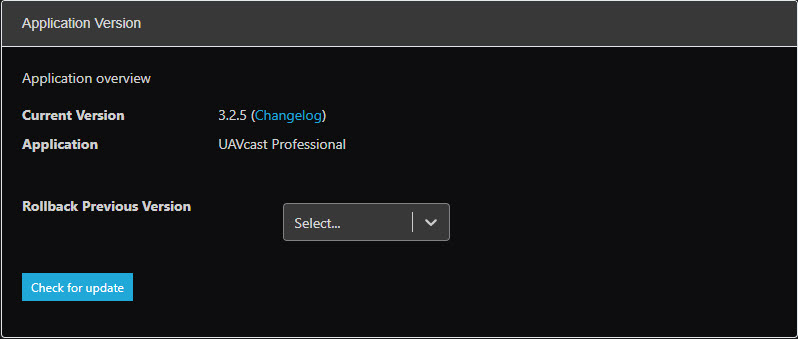
Note
Once an update has been completed - please refresh your browser.