Ground Control
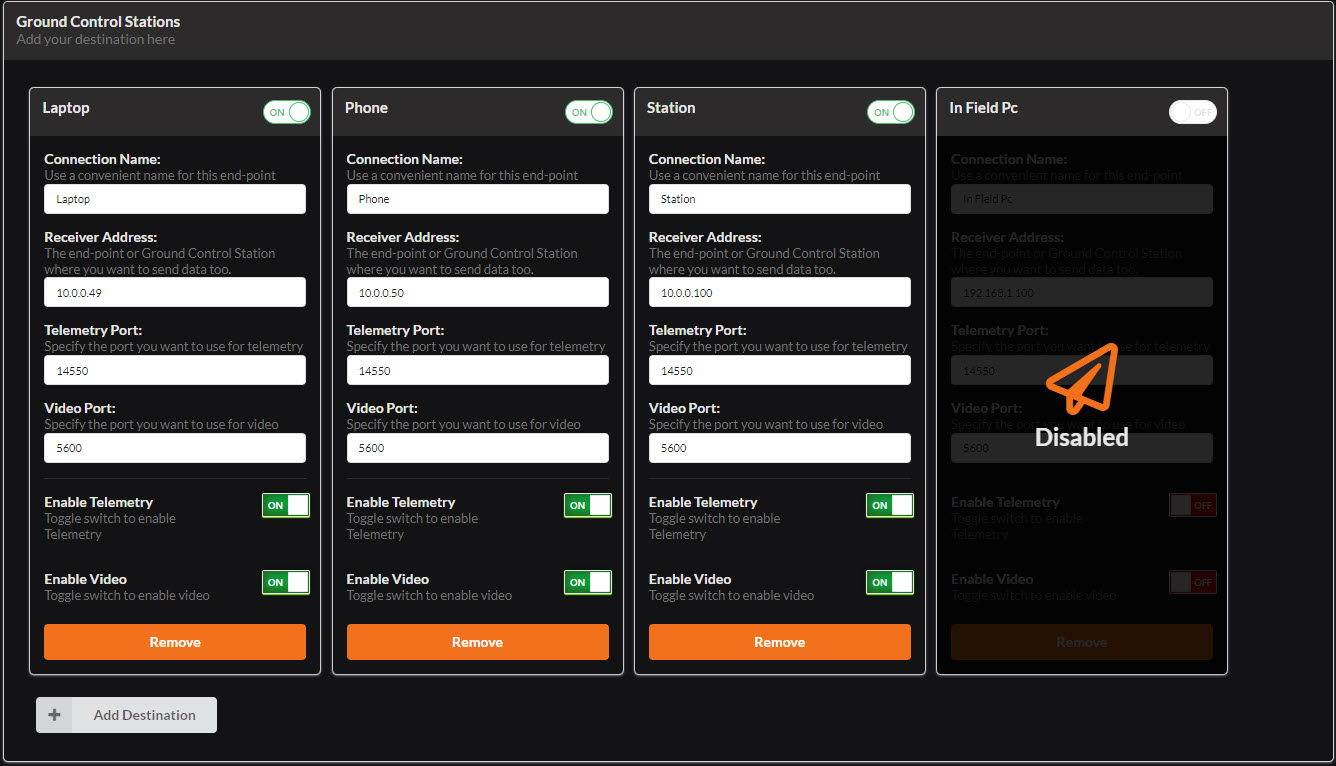
Add Telemetry and video destination end-points. You can add as many end points you want.
Info
Destinations only applies if you have selected UDP protocol for telemetry or video.
Enable / Disable switch¶
You can choose which end-points should be enabled. Convenient if you want to save a destination for later usage.
Name¶
Set a unique name for you destination.
UDP Host¶
Destination (GCS) IP or DNS name. (uavcast will stream telemetry or video towards this end-point)
Telem Port¶
- Options:
0 - 65536
Port you want to use for telemetry. Default is 14550.
Video Port¶
- Options:
0 - 65536
Port you want to use for video. Default is 5600. Mission planner and QGroundControl supports video on port 5600 by default.
Enable / Disable Telemetry switch¶
Enable or disable telemetry for each end-point.
Enable / Disable Video switch¶
Enable or disable video for each end-point. Only one video destination allowed.